Conv Factor columns (Material, Other)
For the material and other categories, this spreadsheet column contains the conversion factor that shows how to convert the takeoff quantities into order quantities. Initially, the factor and units come from the standard database item.
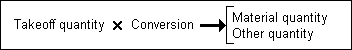
Tips:
- You have the option of changing the conversion factor for duplicate items.
- To enter the same conversion factor for several items, choose Fill Down on the shortcut menu.
- The factor and unit descriptions are actually separate columns. They can have different characteristics and offer different commands on the shortcut menu.
- You can edit the order unit or switch the way of expressing the units in the Detail window. Any change you make applies only to this estimate. Example
- The conversion factor and units also appear in the Extension tab of the Detail window.