Using the Estimating Management Console
The Estimating Management Console provides a row of buttons at the top of the window for accessing features to manage your standard databases, estimates, and roles and permissions.
You can view corresponding details—such as server or estimate information—in the window to the right of the navigation pane when you click a feature button.
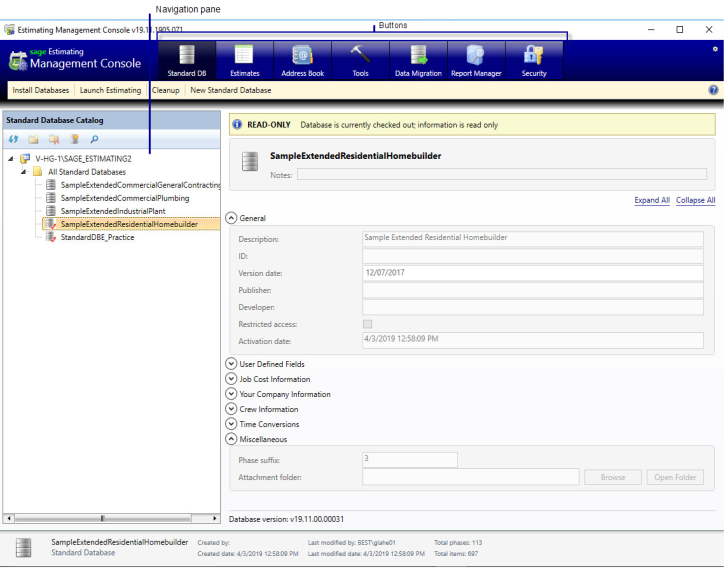
Estimating Management Console Layout
The following feature buttons are available in the Estimating Management Console:
| Tab | Notes |
|---|---|
| Estimates | Add new estimates and organize them into groups. You can also view estimate cover page information such as job size, location, and bid results. |
| Address Book | View and edit contact information in your address book by company, person, region, or trade. |
| Standard DB | Create and define new standard databases. Also specify settings for each standard database, such as the base currency and phase suffix, crew and job cost information, and any user-defined fields you want to be available. |
| Tools | Back up, restore, and optimize databases in your estimating system. |
| Report Manager | Create and manage custom report designs created in Crystal Reports, Microsoft SQL Server Reporting Services (SSRS), or another third-party program. |
| Security |
Set up your Sage Estimating roles and permissions. You can enable or disable the security feature for the estimate database. Add new users, define new roles, and add corresponding feature permissions to roles. You can also set user permissions to individual estimates. You need to be a Sage Estimating administrator to set up roles and permissions. |
