Learn more
- Use parentheses to separate the operations within a formula.
-
Remember that operations occur in order based on the rules of algebraic logic:
- From innermost to outermost parentheses
- From left to right within parentheses
-
Multiplication and division before addition and subtraction
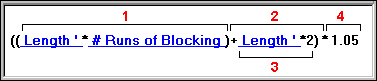
- Use a YES/NO variable in an IF function to obtain a result based on a certain condition. Variables that end with a question mark (?) require a YES or NO answer.
- Insert, or nest, one formula inside another if you need more than 15 components.
- Include a formula table to set up one or two input conditions for a formula.
- Document the assumptions and purpose of each formula in the Formula Notes window.
- Test each formula to verify that it works in the expected manner. If the result is incorrect, edit the formula and test it again.
- The shortcut menu offers commands to help you enter the formula text.
