Understanding data migration
Your Sage Estimating (SQL) software creates and maintains all estimate, Address Book, and standard databases in Microsoft® SQL Server®. If you want to use databases created with Sage Estimating (Pervasive), you must migrate (meaning transfer) these databases from their Pervasive database platform to SQL Server.
Note: If your estimate data was created using a release earlier than version 9.6, you must upgrade your data to Sage Estimating (Pervasive) version 9.6, or later, before migrating to Sage Estimating (SQL).
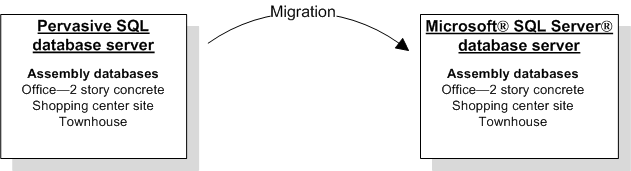
Database migration involves two steps:
- Scanning your existing Pervasive data to determine if it meets the SQL Server minimum requirements.
- Conversion to the SQL Server format.
The Data Migration Utility performs these steps together when you start the data migration process. When you migrate your Pervasive databases, the Data Migration Utility creates a corresponding database file (.mdf extension) in the specified SQL Server instance.
Changes in the database structure
Whereas Pervasive allowed you to arrange your estimates in a hierarchal folder structure within each database, Microsoft SQL Server stores all your estimates on the same level only.
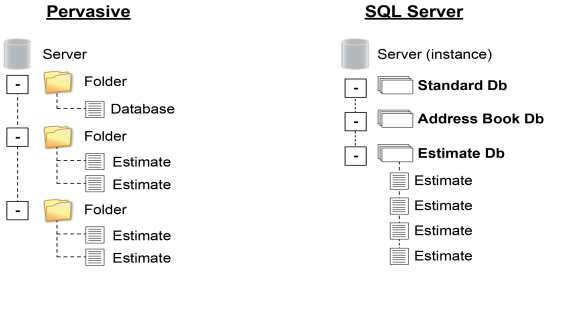
If you have arranged your estimates in Pervasive folders and subfolders, the Data Migration Utility attempts to re-create the arrangement using "branches" in place of folders. These branches are for organizational purposes only. They do not change the structure of the estimates in your databases.
During the migration process, the Data Migration Utility may rename some of your database files to comply with SQL Server requirements. For more information on renaming database files, see Renaming databases.
