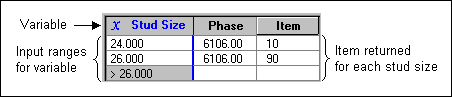You can add rows to an assembly using any combination of the following commands.
- Items inserts the selected items.
-
Item Tables inserts the selected item tables.
-
Select at Takeoff inserts a placeholder for an item to be selected during takeoff. Example
Click [Insert] in the Assembly window to view these commands.
Tips:
- You can drag multiple selections to the grid.
- Press [Ctrl]+[] or [Ctrl]+[¯] to move a row up or down.
- To replace an item in the grid, right-click the row and select Substitute Item <xxx> from the shortcut menu.
- These commands are also under Row Commands on the shortcut menu for columns in the item grid.