For the labor, sub, and equipment categories, this spreadsheet column contains the productivity factor that shows how to convert the takeoff units to order units. A red triangle in the upper right corner means that the item has a pending adjustment.
- If the order unit involves days, the standard hours per day (Database/Estimate Settings window, Miscellaneous tab) is used to convert days to hours.
- If the order unit involves weeks, the standard hours per week (Database/Estimate Settings window, Miscellaneous tab) is used to convert weeks to hours.
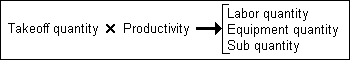
Tips:
- If labor and equipment productivity are the same, changing the labor factor also changes the equipment factor. However, changing the equipment factor has no effect on labor.
- If labor and equipment productivity are different, changing the labor factor does not change the equipment factor.
- You have the option of changing the productivity for duplicate items.
- To enter the same productivity factor for several items, choose Fill Down on the shortcut menu.
- The factor and unit descriptions are actually separate columns. They can have different characteristics and offer different commands on the shortcut menu.
- You can edit the order unit or switch the way of expressing the units in the Detail window. Any change you make applies only to this estimate. Example
- The productivity factor and units also appear in the Extension tab of the Detail window.