Understanding roles and permissions
Roles are an essential part of Sage Estimating security. You should define user roles before you add users, so that the roles are available to assign to users as you add them to the users list.
What are roles?
Roles represent groups of tasks that typical Sage Estimating users perform. When you set up a role, you assign permissions to Sage Estimating features that users performing this role require. When you add a user, you assign them to one or more of roles, conferring access to the features or specific tasks granted by the role. You can create any role you need, and you can assign any combination of permissions to each.
Example:
- You could set up a Chief Estimator role, assigning permissions to create new estimates and to edit standard databases. When you assign a user to the Chief Estimator role, you grant them permission to create new estimates and edit standard databases.
- Alternatively, you could assign a user to a Junior Estimator role that allows users to create new estimates but not to edit standard databases.
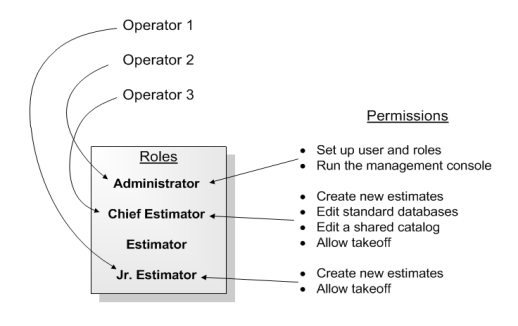
Note: You need to be a designated Sage Estimating administrator to create roles and assign permissions.
