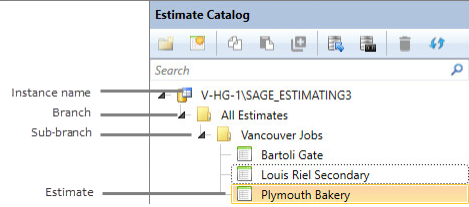Estimates window
Use this window to manage your estimates. You can perform the following functions from this window:
- Create a new estimate.
-
Duplicate or copy an existing estimate.
In Estimating and the Estimating Management Console, copying an estimate makes an exact copy of an existing estimate. Duplicating an estimate copies the estimate, and it lets you:
- Clear quantities and amounts from the original estimate.
- Restrict access to the estimate to administrators.
- Open a selected estimate in the Estimating program.
- Delete estimates.
- Rename existing estimates.
From this window, you can also:
- Select an estimate and view its cover page information such as the project name, location, size, and bid results. Cover page information appears on the estimate report when you select the Print cover page option in Sage Estimating before printing.
- Display all the estimates that exist in the database, or on a branch in the catalog, on the Estimates grid, where you can view key information about all the displayed estimates at a glance, and even filter the display by certain characteristics.
- Organize estimates by branch or sub-branch using the Estimate Catalog pane. This pane displays all estimates that are currently available. Select any branch (folder icon) in the list to display a list of all estimates in that branch.
To open the Estimates window, click [Estimates] at the top of the Estimating Management Console.
For more information about searching for estimates in the Estimating Management Console, see Searching for estimates.
- You can add or delete estimates only if you have the appropriate permissions.
- Sage Estimating locks each estimate exclusively for the user who is currently using it. However, if you are working with an estimate and your session is unexpectedly terminated, Sage Estimating automatically unlocks the estimate. See Locking and unlocking estimates for more information.
- Click [Estimates] in the Estimating Management Console.
-
Right-click the All Estimates folder icon in the Estimate Catalog pane, and then click New > Branch.
The new branch with the name New Branchappears as a subfolder of the All Estimates folder.
Alternatively, you can select a subfolder icon below the All Estimates folder icon, and then click New > Branch to create another sub-branch.
Tip: To move quickly from node to node in the Estimate Catalog, use the arrow keys. For example, to navigate to the previous node on the tree, press the Left arrow key or the Up arrow key. To collapse the branch, press the Left arrow key a second time.
- Right-click the new branch, and then select Rename.
- Type the desired name for the new branch, and then press the Enter key.
-
Click the create new estimate icon in the toolbar of the Estimate Catalog pane
 .
. -
In the New Estimate window, type a name for the new estimate.
- (Optional) Type the name of the standard database you want to associate with the new estimate.
-
Type the name of the branch or sub-branch in the Estimate Catalog pane where you want to display the estimate.
For example, if you want to store the estimate in the Electrical sub-branch of the City Hall branch, type City Hall\Electrical.
Alternatively, you can click [Browse] to locate the branch or sub-branch.
-
Click [OK].
The program adds the information about the new estimate to the Estimates grid, and displays the grid.
-
Edit the estimate details using the Estimate Information and Estimate Settings windows in the Sage Estimating software.
-
In the Estimate Catalog pane, click the estimate you want to copy.
-
Click the Copy
 icon on the toolbar, or right-click the estimate icon, and then click [Copy ] on the shortcut menu.
icon on the toolbar, or right-click the estimate icon, and then click [Copy ] on the shortcut menu.Note: You cannot copy an estimate if another user is currently using or editing it. See Locking and unlocking estimates for more information. Estimates that are not available are marked a lock image
 on the estimate icon in the Estimate Catalog pane.
on the estimate icon in the Estimate Catalog pane. -
Navigate to the branch in the Estimate Catalog where you want to display your estimate.
For example, if you want to organize estimates in the catalog by location and project name, and you are creating a new estimate for the "building electrical" project at City Hall, select the City Hall branch.
Note: The branch is displayed for organizational purposes only. All estimates are stored on the same level in the estimate database.
-
Click the Paste
 icon on the toolbar, or right-click the destination folder icon, and then click [Paste] on the shortcut menu.
icon on the toolbar, or right-click the destination folder icon, and then click [Paste] on the shortcut menu.The Estimating Management Console creates the estimate. You can edit the estimate details in Sage Estimating.
-
In the Estimate Catalog pane, select the estimate you want to copy.
-
Click the Copy icon
 on the Estimate Catalog toolbar.
on the Estimate Catalog toolbar.Alternatively, you can right-click the estimate you want to copy and then select Duplicate from the shortcut menu.
Note: You cannot copy an estimate if another user is currently using or editing it. See Locking and unlocking estimates for more information. Unavailable estimates are denoted in the Estimate Catalog pane by a lock image over the estimate icon.

-
In the New estimate box of the Duplicate Estimate window, type the name of the new estimate you want to create.
-
Click the [Browse] button next to the Choose the source estimate box to select the estimate you want to copy.
-
Select the branch of the estimate database where you want your estimate displayed.
For example, if you want have organized estimates in the estimate database by location and project name, and you are creating a new estimate for the "building electrical" project at City Hall, select the City Hall branch from the list or click [Browse] to locate it.
Note: The branch is displayed for organizational purposes only. All estimates are stored on the same level within the estimate database.
- Do you want to use
the quantities and amounts from the estimate being copied in the new estimate?
- Yes. Clear the Clear quantities and amounts checkbox.
- No. Select the Clear quantities and amounts checkbox.
-
Click [Copy].
The Estimating Management Console creates the estimate. You can then edit the estimate details in Sage Estimating.
Items on this tab
You can access these settings by selecting any estimate in the Estimate Catalog pane.
| Button | Notes |
|---|---|
|
|
Click to access the New Estimate pane to create a new estimate. You can also specify the database where you want it stored. |
|
|
Click to create a new estimate by duplicating data in an existing estimate. Use this feature when you want to use an existing estimate as the starting point for a new estimate. |
|
|
Click to import estimates that have been saved previously in extensible markup language (XML) format. Importing estimate data enables you to restore one or more estimates from backup. Sage Estimating automatically locks an estimate during the import, but the estimate is unlocked when the import is complete. |
|
|
Click to export one or more selected estimates as a compressed (zipped) extensible markup language (XML) file. Exporting estimate data enables you to store a backup copy of your estimates in XML format and import it into Sage Estimating later. |
| Button | Notes |
|---|---|
| [Columns] |
Click this button to display the Show/Hide Columns window, where you can choose the columns to display in the Estimates grid. |
| [Export] |
Export the contents of the Estimates grid to an Excel file. |
| [Restore grid defaults] |
If you sorted, filtered, or grouped the grid contents using the column headers and want to revert to the default grid settings, click this button. |
| Item | Notes |
|---|---|
| Estimate Catalog |
This pane displays a "tree-view" list of estimates available for use with Sage Estimating. Estimates in this pane are organized according to "branches" and sub-branches that appear under the All Estimates folder icon. You can create or specify a branch at the time you create an estimate. Click the arrow key to the left of any branch name to display its sub-branches and estimates.
You can add a branch or sub-branch, delete a branch, and rename an existing branch by right-clicking on its corresponding folder icon and selecting the appropriate option from the shortcut menu. You can also delete, rename, or copy any estimate in the pane by right-clicking on it and selecting the appropriate option from the shortcut menu. |
| Estimate Catalog toolbar |
Create new estimates and estimate databases by clicking the corresponding icon in this toolbar. You can also refresh the list in the Estimate Catalog pane by removing estimates that have already been deleted by other users. |
| Notes |
Add additional estimate information such as important bid dates or reminders. |
The Estimates grid is visible when you select All Estimates or another branch in the Estimate Catalog pane.
Estimating Management Console saves your sorting, filtering, and grouping choices until you change them.
| Items | Notes |
|---|---|
| Search |
Use Search box to display estimates with attributes that match your search terms. The results can include text matches from any of the columns in the grid. |
| <Grouping area> |
You can drag a column header to this area to group estimates by that column. When you group estimates by a column, the groups are expanded by default. |
|
|
A pencil icon in this column indicates whether an estimate is locked exclusively for a user who is editing it. |
| Branch |
This column indicates the branch where the estimate is located in the Estimates catalog. |
| <Project information> |
The grid includes a number of columns providing information from the estimate, including the estimate name, project name, address information, job size, contractor amount, and so on. |
|
|
Click the filter icon in any column header to filter the estimates displayed in the grid by that column. |
|
|
Click any column header to sort the estimates displayed in the grid by that column. The arrow on the Sort icon indicates the direction (ascending or descending) of the sort. Clicking in sequence changes the direction of the sort or removes sorting from the list. Note: You need to click a column header to see the icon. |
| Item | Notes | |||||||||||||||
|---|---|---|---|---|---|---|---|---|---|---|---|---|---|---|---|---|
| Database name |
The name of the estimate database as set in the at the time of creation. |
|||||||||||||||
| Phase suffix |
The Sage Estimating phase code suffix. The phase suffix formats the phase code by setting aside part of that 9-character code for a suffix. The suffix determines how many digits are to the right of the decimal point.
|
|||||||||||||||
| Project name |
Displays a brief description for the project. The project name appears in the title bar of the Spreadsheet window. It also appears on the heading of every page when you print an estimate report or a report cover page. |
|||||||||||||||
| Document title |
The title information that appears on the cover sheet for the estimate. |
|||||||||||||||
| Estimator |
The name of the person responsible for this estimate. |
|||||||||||||||
| Factor table |
Displays the default factor table for this estimate. During takeoff, Sage Estimating uses your entry to adjust the prices in the spreadsheet. For a new estimate, this field is blank. When no factor table has been specified, Sage Estimating uses the Base Price, (the original item prices stored in the database). |
|||||||||||||||
| Expected duration |
The amount of time the project will take to complete. You can use the duration in formulas and as a basis for addons. |
|||||||||||||||
| Duration units |
The project's time unit of measure that applies. |
| Item | Notes | |||||||||||||
|---|---|---|---|---|---|---|---|---|---|---|---|---|---|---|
| Hours per day |
The standard number of working hours in a day. Person hours are calculated using this number for items with a day-based order unit (Day, Person Day, and—for Estimating Extended only–Crew day). This value is used to calculate the labor and equipment hours for items with certain time-based order units. The totals appear in the spreadsheet, Totals window, and reports. |
|||||||||||||
| Hours per week |
The standard number of working hours in a week. Person hours are calculated using this number for items with a week-based order unit (Week, Person Week, and—for Estimating Extended only—Crew week). This value is used to calculate the labor and equipment hours for items with certain time-based order units. The totals appear in the spreadsheet, Totals window, and reports. |
|||||||||||||
| Hours per month |
The standard number of working hours in a month. Person hours are calculated using this number for items with a month-based order unit (Month, Person Month, and—for Estimating Extended only—Crew month). This value is used to calculate the labor and equipment hours for items with certain time-based order units. The totals appear in the spreadsheet, Totals window, and reports. |
|||||||||||||
| Default Crew Pricing Method |
Displays the method for calculating the labor/equipment crew price for items with these generic time-based order units: Hour, Day, Week, Month.
Example:
This crew could have either of the following prices based on the selected crew pricing method.
|
|||||||||||||
| Report hour type |
Displays the selected method for calculating the labor and equipment hours for items with crews on reports.
|
|||||||||||||
| Labor rate table |
The name of the rate table that you want to use for labor calculations. The rate table you select is automatically assigned to the estimate. A rate table provides the hourly and benefit rates used to calculate the cost of the resources in crews. You can set up an unlimited number of rate tables. For instance, you might set up separate rate tables by region or to handle regular and overtime pay. You can set up rate tables in Sage Estimating (Data tab > Crews group > Crews > Rate Tables, or in classic view, Database menu > Crews > Rate Tables). |
|||||||||||||
| Equipment rate table |
The name of the rate table that you want to use for equipment calculations. The rate table you select is automatically assigned to the estimate. A rate table provides the hourly and benefit rates used to calculate the cost of the resources in crews. You can set up an unlimited number of rate tables. For instance, you might set up separate rate tables by region or to handle regular and overtime pay. You can set up rate tables in Sage Estimating (Data tab > Crews group > Crews > Rate Tables). |
| Item | Notes |
|---|---|
| Minority business |
The amount of the total bid that must be subcontracted to minority-owned businesses. Select either the percent (%) or currency ($) option. |
| Women owned business |
The amount of the total bid that must be subcontracted to women-owned businesses. Select either the percent (%) or currency ($) option. |
Displays special headings or subtitles for your estimate reports. These entries appear on the cover page of an estimate report when you select the Print cover page option in Sage Estimating before printing.
| Item | Notes |
|---|---|
| Project |
Displays a brief description or name for the project. |
| Job size |
The size of the job (up to 8 digits). As soon as there are actual currency amounts in the spreadsheet, Sage Estimating calculates the cost per unit for the entire job by dividing the total cost of the estimate by the job size. The cost per unit displays in the Totals window. You can also use the job size in formulas and as a basis for addons in the Sage Estimating software. |
| Contract amount |
The amount of the contract (14 digits), if known. You can use this amount as the basis for addons in the Sage Estimating software. |
| Job units |
The unit of measure (up to 4 characters) associated with the job. You can clear your selection at any time by clicking [Clear]. Note: Clearing your selection does not clear the unit of measure from the list. |
|
Job Classification |
Displays custom fields used to store additional estimate information. |
| Item | Notes |
|---|---|
| Street | The number and street name for the location of the project. |
| City | The name of the city for the location of the project. |
| State/Province | The name of the state or province for the location of the project. |
| Zip/postal code | The US ZIP code or international postal code for the location of the project. |
| Country | The country or region for the location of the project. |
| Item | Notes |
|---|---|
| Client company |
Displays the client company associated with the estimate. Companies in the list are set up in the address book. |
| Client primary contact |
The contact person associated with the estimate. People in the list are set up in the address book. |
| Client primary contact phone number | Displays the main phone number (as set in the address book) of the contact person associated with the estimate. |
| Client mobile phone number | Displays the mobile phone number (as set in the address book) of the primary contact person associated with the estimate, if available. |
| Item | Notes |
|---|---|
| Architect company |
Displays the architecture company associated with the estimate. You can click [Clear] at any time to clear your selection. Companies in the list are set up in the address book. |
| Architect primary contact |
The architect associated with the estimate. People in the list are set up in the address book. |
| Architect primary contact phone number | Displays the main phone number (as set in the address book) of the architect associated with the estimate. |
| Architect mobile phone number | Displays the mobile phone number (as set in the address book) of the primary architect associated with the estimate, if available. |
| Item | Notes |
|---|---|
| Engineer company |
The engineering company associated with the estimate. Companies in the list are set up in the address book. |
| Engineer primary contact |
The engineer associated with the estimate. People in the list are set up in the address book. |
| Engineer primary contact phone number | Displays the main phone number (as set in the address book) of the engineer associated with the estimate. |
| Engineer mobile phone number | Displays the mobile phone number (as set in the address book) of the primary engineer associated with the estimate, if available. |
| Item | Notes |
|---|---|
| Winning bidder | Displays the name of the company that won the bid, if available. |
| Amount | The amount of the winning bid. |
| Bid date |
The date (in mm/dd/yyyy format) and time (in h:mm format) when the bid is due. |
| Other Bidders 1-4 | The company name and monetary amount of another bid on the project. |
| Winning bidder note |
Displays comments you enter about the winning bid. |